It’s no secret that Instagram has completely changed the way many of us share content, engage with friends, shop online, advertise products, and hell, even start a business. Reaching a targeted audience with one click of a button (or photo upload) has allowed bloggers, brands and influencers the opportunity to grow their audience, engage with followers, and ultimately, make money through these engagements. So, what separates an Instagram influencer from the average user?
To find out, First things first—if you want to grow your numbers, you’ll have to look at them! Anyone can get access to Instagram’s Insights feature by setting up a business profile, which only requires a few simple steps. This will provide you with easy-to-use, top-level data that can help you start to understand who your audience is and what kinds of posts they like and engage with the most. As your account grows, you may want to consider investing in a more robust analytics platform—or hiring someone else to keep an eye on the numbers if that’s not your forte.
On Instagram, you can convert your personal profile to a professional account to access features that can help you grow your business.
To switch your profile to a professional account:
If you’d like, you can follow the steps to connect your professional account to a Facebook Page associated with your business. This step is optional, and will make it easier to use all of the features available for businesses across the Facebook family of apps. At this time, only one Facebook Page can be connected to your professional account.
With a professional account, you’ll be able to access business features and Instagram Insights. These tools can help you understand who is engaging with your business on Instagram.
You also have the option to display or hide your business category and contact information on your profile. After setting up, go to your profile and tap Edit Profile. Go to Profile Display under Public Business Information to choose whether you want to hide or display your category label and contact info. Then, tap Done.
A Beginner’s Guide to Instagram for Business
As a business owner diving into the realm of digital and social media marketing, you may have just gotten comfortable with posting on Facebook or Twitter. However, as marketing trends evolve once again, you and your team can now add a bevy of tools to your disposal.
While you may be tempted to try everything and see what sticks, you’ll probably want to start with adding one new platform to your content strategy at a time instead, and we’ve got a great suggestion for you!
Recently alluded to and memorialized in a Taco Bell commercial involving “sunset heart hands,” Instagram provides an organic, in-the-moment approach to content creation and sharing that includes pictures, videos, hashtags and much more.
Read on to discover some Instagram basics as well as two features that can help you take your company’s marketing game to a completely new level.
How It All Began
Like most of the major social networks, Instagram found life in the startup/hacker community of Silicon Valley and San Francisco. After their initial app Burbn veered too close in function to Foursquare, founders Kevin Systrom and Mike Krieger decided that the photo-sharing aspect of their current app should be the main focus of their next product. Thus, Instagram, which derives its name by combining “instant camera” and “telegram”, was born and launched in the fall of 2010.
Downloads and user counts reached into the millions once the app was made available on both iOS and Android devices. By 2012, Facebook got involved and purchased Instagram for $1 billion in 2012. From there, Instagram’s reach and user base grew exponentially. As of the end of 2018, experts estimate that Instagram has over 1 billion monthly active users that include both personal and business accounts.
What Makes Instagram Different
While Facebook and Twitter began as websites and became mobile-centric as the 2000s went on, Instagram’s functionality was a mobile app first and foremost. While you can view your profile and follow other profiles on the Instagram desktop site, you cannot make any video or image posts. For businesses in the restaurant or retail spaces, this immediacy allowed their customers to share pictures and footage from their phone or tablets that showcased a daily special, new product or last call, presenting a dynamic call to action to other potential customers. Instagram also offers an abundance of filters to help you craft the perfect picture.
While Facebook and Twitter began as websites and became mobile-centric as the 2000s went on, Instagram’s functionality was a mobile app first and foremost. While you can view your profile and follow other profiles on the Instagram desktop site, you cannot make any video or image posts. For businesses in the restaurant or retail spaces, this immediacy allowed their customers to share pictures and footage from their phone or tablets that showcased a daily special, new product or last call, presenting a dynamic call to action to other potential customers. Instagram also offers an abundance of filters to help you craft the perfect picture.
Setting Up Your Account
For your profile, you will be asked to create a username with the similar “@” symbol found in other networks. If you already have Twitter and Facebook accounts set up, try to use a similar username so that your profile is easier to find. Unlike Twitter, your username’s character limit is 30 instead of 16, which often allows you to put in the full name of your business.
And that’s it! It truly is that simple to add additional users or an agency to your Facebook Manager Account. Working as a team with all of your Facebook assets consolidated in one account will help your business flow and reach your targets easily. Good luck!
When setting up your Instagram account, make sure you correctly identify it as a business account. The business account allows you to receive insights and analytics for your posts as well as provide you a chance to connect your Instagram profile with your Facebook business page. That latter feature is especially helpful when it comes to paid ads (more on that later in the post).
Other key data for your profile includes your company website, physical address, type of industry/organization and a brief descriptions of your mission/services. Another distinguishing factor of Instagram is that in regular photo or video posts, users cannot click on a link. If the content you share requires a link, be sure to include it in the bio (this is why you often see the phrase “link in bio” at the end of posts).
Once you have all of that information filled out, pick a high-quality photo for your profile image, ideally your company logo or something that is distinctive to your brand. For this profile picture, you need to use an image that is 110 x 110 pixels. The best image size for image posts is 1080 x 1080 pixels.